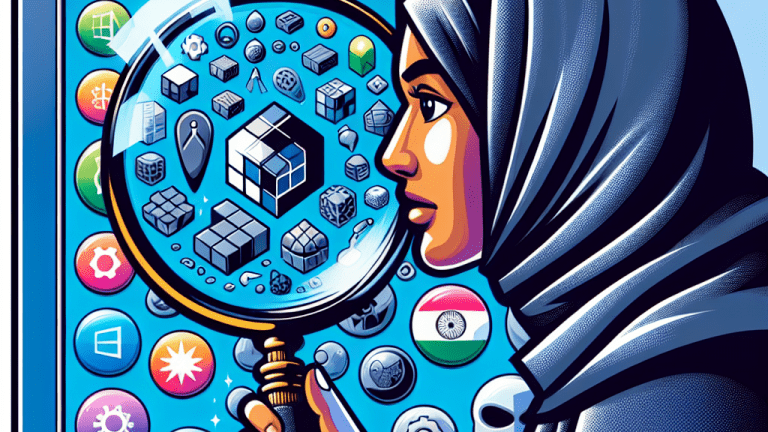Unveiling the Hidden Gems: Must-Have Windows Apps You Didn’t Know Existed
Are you tired of the same old apps cluttering your Windows desktop? Yearning for something fresh, unique, and incredibly useful? Good news! We’ve uncovered some hidden gems that can revolutionize your computing experience.
1. PowerToys: The Swiss Army Knife of Tools
PowerToys is a fantastic collection of utilities that can supercharge your Windows experience. Designed by Microsoft, this open-source project offers numerous features to power up your productivity. Here’s what makes it special:
- FancyZones: A window manager that allows you to create complex layouts for your windows.
- PowerRename: Easily rename multiple files with complex criteria.
- Shortcut Guide: Hold the Windows key to see a quick overlay of all your shortcuts.
With PowerToys, it’s like having a miniature Swiss Army knife for your desktop!
2. ShareX: Screenshot and Screen Recording Extraordinaire
If you frequently need to take screenshots or record your screen, ShareX is a must-have. Often overshadowed by more mainstream tools, ShareX is packed with features that can handle almost any screen capture scenario:
- Customizable Capture Modes: From full screen to selected regions, ShareX does it all.
- Annotation Tools: Add arrows, text, and shapes to your screenshots.
- Automated Workflows: Upload or save images automatically to popular services like Imgur or Dropbox.
Once you start using ShareX, you’ll wonder how you ever lived without it. Plus, it’s completely free!
3. EarTrumpet: Sound Control Simplified
Ever wish you had better control over your system’s audio? EarTrumpet provides a sleek, intuitive interface for managing sound across different apps. Key features include:
- Per-App Volume Control: Adjust the volume for each app separately.
- Seamless Integration: It fits right into your system tray, not to mention it’s gorgeous and functional.
- Ease of Use: Simple drop-down controls make audio management a breeze.
EarTrumpet is a small, free app, but it makes a significant impact on your overall Windows experience.
4. QuickLook: Instant File Preview
If you often find yourself searching through a ton of files, QuickLook can save you loads of time. A mere tap of the spacebar gives you a quick preview of the file, similar to macOS’s Quick Look feature. Highlights include:
- Supports Various File Formats: Preview images, videos, PDFs, and more.
- Fast and Responsive: Minimal lag means you get instant information.
- Custom Plugins: Extend functionality with a growing library of plugins.
QuickLook is a simple yet groundbreaking tool that enhances daily file management activities.
5. Groupy: Tabs for Everything
Love web browser tabs? Why not extend that capability to all your applications? With Groupy, you can organize multiple applications into tabbed groups, just like in a web browser. Key features are:
- Create Tabs for Any App: Tabify multiple instances of file explorers, productivity apps, and more.
- Drag-and-Drop Functionality: Effortlessly combine or separate tabs.
- Customizable Appearance: Tweak the look and feel to suit your style.
It’s a small addition that can drastically streamline your workflow, especially for multitaskers.
6. Ditto: Clipboard on Steroids
The built-in clipboard is functional but limited to just one item at a time. Ditto is a clipboard manager that enhances your copy-paste experience exponentially by allowing you to save multiple items and organize them. Features to love:
- Save and Organize Clippings: Manage and categorize saved clipboard items.
- Search Functionality: Quickly find a specific clipping from history.
- Cloud Sync: Synchronize your clipboard across multiple devices.
Say goodbye to the frustration of losing an important copy! Ditto has your back.
Conclusion
These hidden gems are just scratching the surface of what’s possible with the right tools at your disposal. Whether you’re seeking enhanced productivity, better file management, or more robust multimedia capabilities, these apps offer something for everyone.
Give them a try and transform your Windows experience from mundane to magical!
Feel free to share your thoughts or suggest other lesser-known apps in the comments below. Happy exploring!