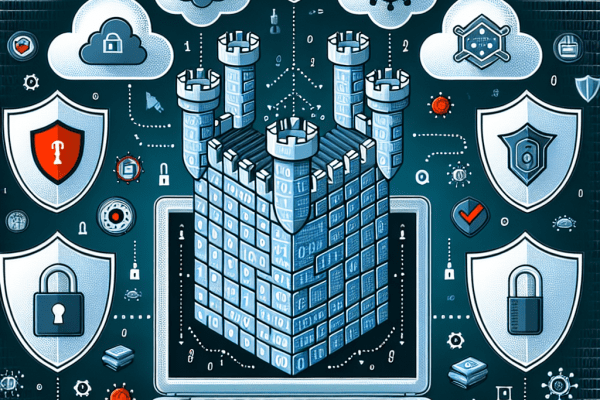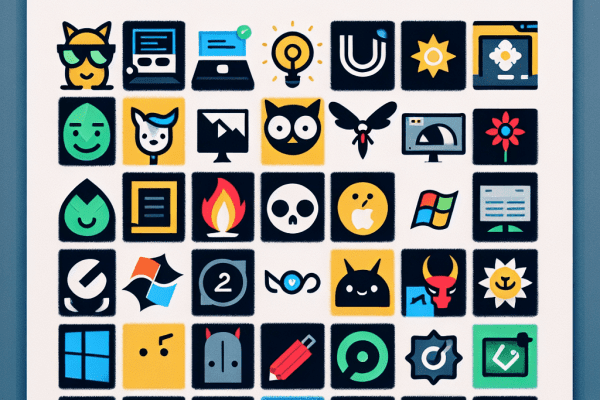Windows Apps for Productivity: Boost Your Efficiency and Get Things Done
Everybody wants to be the superhero of their own productivity story. Whether it’s meeting deadlines, managing tasks, or just staying organized, your trusty Windows PC can be your sidekick. But even Batman had Robin – enter Windows apps for productivity, your new dynamic duo that promises to elevate efficiency and help you get things done faster. Grab your cape, because these apps will make you feel like you have superpowers!
Microsoft To Do: Your Personal Taskmaster
If you often find yourself overwhelmed with a slew of tasks, let Microsoft To Do be your vigilant helper. This app allows you to organize and prioritize tasks with an easy-to-use interface.
- List Creation: Quickly create to-do lists and categorize them based on personal or work requirements.
- Reminders: Never miss a deadline with timely reminders.
- Integrations: Sync effortlessly with Microsoft Outlook for a seamless workflow.
Whether you’re juggling multiple projects or just trying to remember to pick up milk, Microsoft To Do keeps you ahead of the game.
Trello: The Visual Workhorse
Visual learners, rejoice! Trello is your ultimate productivity booster for project management and team collaboration. This board-based tool makes it easy to visualize your tasks and move them across various stages.
- Boards and Cards: Create customizable boards and task cards to manage your projects visually.
- Checklists: Break tasks down into smaller, manageable parts with checklists.
- Collaboration: Invite team members and collaborate in real-time.
Trello’s flexibility makes it perfect for everything from managing personal projects to coordinating large team endeavors.
OneNote: The All-In-One Notebook
Imagine having a notebook that never runs out of pages and can be accessed from anywhere. Meet OneNote. This app is like having a digital Swiss Army knife for note-taking and information management.
- Note Organization: Categorize notes into notebooks, sections, and pages for easy navigation.
- Multimedia Support: Add text, images, audio, and even hand-drawn sketches.
- Sync Across Devices: Access your notes from any device, ensuring you’re always prepared.
OneNote’s versatility makes it an indispensable tool for students, professionals, and anyone who loves to stay organized.
RescueTime: Know Thyself, Improve Thyself
How often have you asked yourself, “Where did all my time go?” With RescueTime, you’ll never have to guess. This app tracks your computer activity to provide insights into how you spend your time.
- Detailed Reports: Get in-depth analytics of your daily activities.
- Goal Setting: Set goals to stay focused and productive.
- Distraction Prevention: Block distracting websites during work hours.
RescueTime is like having a personal productivity coach that helps you turn your wasted minutes into productive moments.
Focus Booster: Pomodoro Technique in Action
Ready to give procrastination a one-two punch? Focus Booster utilizes the Pomodoro Technique to keep you on task and productive.
- Work Sessions: Set 25-minute focused work sessions followed by short breaks.
- Track Progress: Monitor your completed Pomodoro sessions and review your productivity stats.
- Manage Tasks: Easily add and manage tasks associated with your Pomodoro sessions.
Focus Booster helps you maintain a healthy balance between focus and rest, ensuring you stay productive without burning out.
Stay Updated with Top Tech Telegram Channels
While these apps can do wonders for your productivity, staying informed about the latest technology trends can further enhance your efficiency. Discover and join some of the best tech Telegram channels to stay ahead in the tech game. These channels offer a treasure trove of insights, updates, and tips to keep you on the cutting edge.
Conclusion
Transforming your Windows PC into a productivity powerhouse is just a few app installs away. From task management with Microsoft To Do to life organization with OneNote, and from the time-saving Focus Booster to the insightful RescueTime, there’s an app to help with every aspect of your productivity journey. So why wait? Start downloading and let these tools turn you into a productivity ninja. Robin might be jealous!