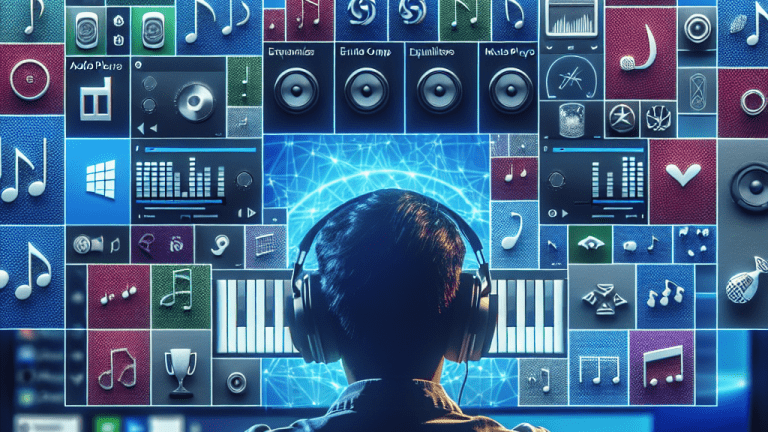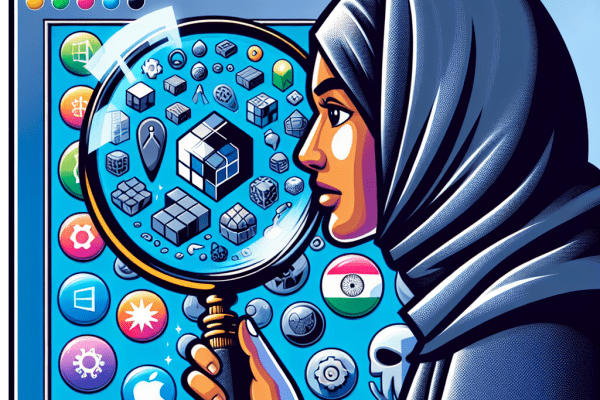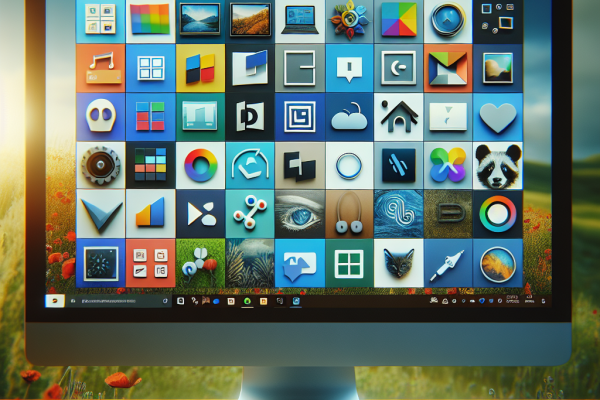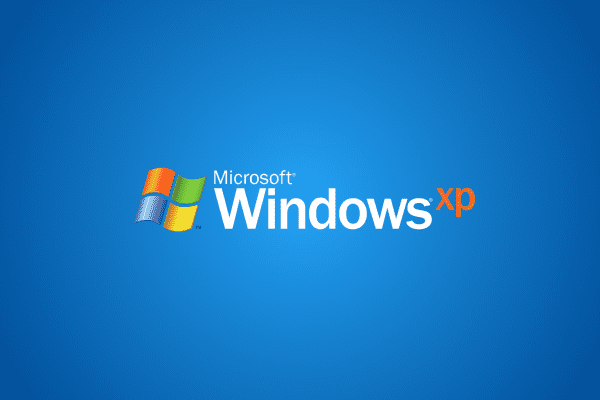Improve Your Music Experience with These Windows Audio Apps
Are you a music enthusiast looking to elevate your audio experience on Windows? Whether you’re an audiophile or just love jamming to your favorite tunes, having the right audio applications can transform your computer into a personal jukebox. Let’s dive into the best Windows audio apps that will enhance your music enjoyment.
Why Good Audio Apps Matter
Having a top-notch audio app on your Windows PC isn’t just about cranking up the volume. These applications offer a variety of features, from equalizer settings and high-resolution audio support to seamless music organization and integration with streaming services. They can make the difference between a good listening experience and an unforgettable one.
Top Audio Apps to Boost Your Windows Music Experience
VLC Media Player
While VLC is often praised for its video capabilities, it’s also a powerhouse for audio. With a built-in equalizer, you can tweak your sound to perfection. And let’s not forget its extensive format support, ensuring you can play just about any audio file. Plus, it’s open-source and free! Talk about music to your ears!
foobar2000
This one’s for the customization enthusiasts out there. Foobar2000 offers a minimalist interface that can be heavily customized to suit your needs. Its features include gapless playback, support for a wide range of audio formats, and an impressive library management system. Customize away, and get ready to say “Foo yes!”
Equalizer APO
Looking to fine-tune every detail of your sound? Equalizer APO is a lightweight program loaded with powerful filters to adjust just about every aspect of your audio. It works system-wide, improving the sound from any application. Get ready to become your own sound engineer!
Spotify
While primarily a streaming service, Spotify’s Windows app comes packed with features that can enhance your listening experience. Create playlists, discover new music with its smart recommendations, and enjoy high-quality streaming. Plus, it connects with your other devices for a seamless audio experience.
Special Mention: Telegram Channels for Tech Music Fans
If you’re always on the lookout for the latest tech to enhance your audio experience, don’t miss out on exploring Top Tech Telegram Channels. These channels can keep you updated on the latest audio gadgets and software innovations.
Conclusion: Tune Into Better Audio
By using these Windows audio apps, you can transform your everyday listening into an immersive experience. Whether you’re customizing sound profiles, streaming music, or managing your music library, these applications provide the necessary tools to refine your audio setup. So, why not give your ears the treat they deserve? With these apps, you’ll be dancing to a new tune—perhaps literally!
Remember, the next time someone asks you to turn down the music, tell them you’re just “equalizing” your experience!