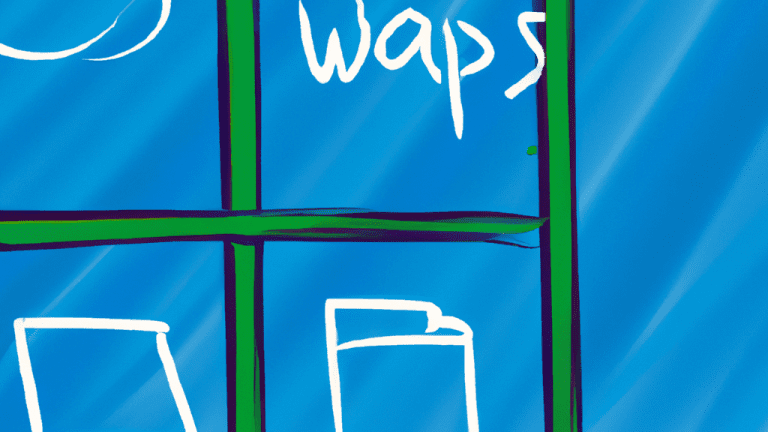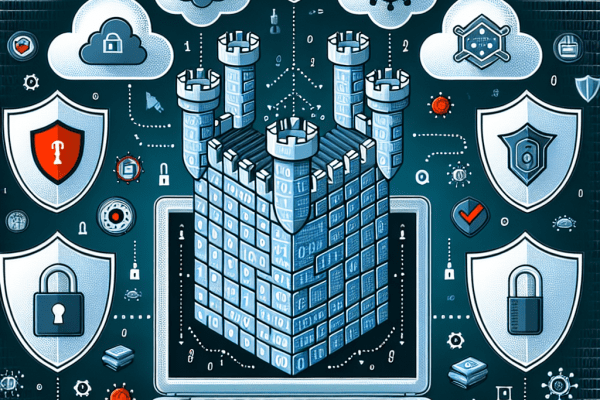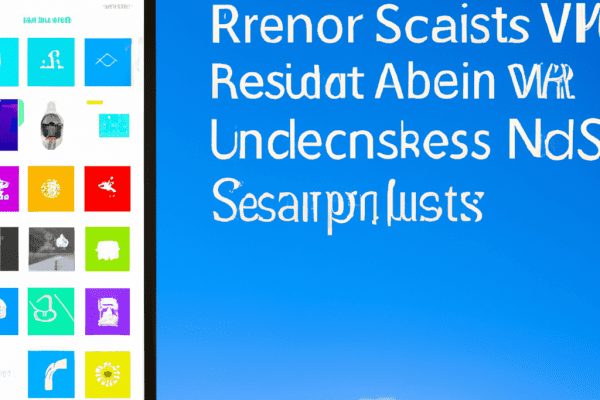Are you looking for the best Windows apps to help you boost your productivity? Look no further! Here are the top 5 must-have Windows apps that will make your work life easier and more efficient.
1. Microsoft Office 365: This is a no brainer. Microsoft Office 365 is an essential suite of applications that includes Word, Excel, PowerPoint, and Outlook. It is a great tool for writing documents, creating presentations, managing emails, and organizing data. Plus, it’s cloud-based so you can access it from anywhere with an internet connection.
2. Evernote: Evernote is a powerful note-taking app that helps you organize your notes in one place. You can easily store text notes, images, audio recordings and more in one convenient location. You can also share notes with others or collaborate on projects with ease.
3. OneNote: OneNote is similar to Evernote but offers a few extra features such as being able to draw directly onto the page with a stylus or pen and paper. It’s great for taking handwritten notes or sketching out ideas quickly without having to switch between programs or devices.
4. Trello: Trello is an amazing project management app that lets you create boards for different projects and tasks and assign them to team members so everyone knows what needs to get done when and by whom. It makes collaboration easy and keeps everyone on track with their tasks at all times!
5. LastPass: LastPass is an invaluable tool for anyone who works online regularly as it stores all of your passwords in one secure location so you don’t have to remember them all yourself or risk forgetting them altogether! It also allows you to generate strong passwords for each account which adds another layer of security against hackers trying to gain access to your accounts.
These are just some of the many great Windows apps available today that can help boost productivity while working from home or in the office! What are some of your favorite Windows apps? Let us know in the comments below!