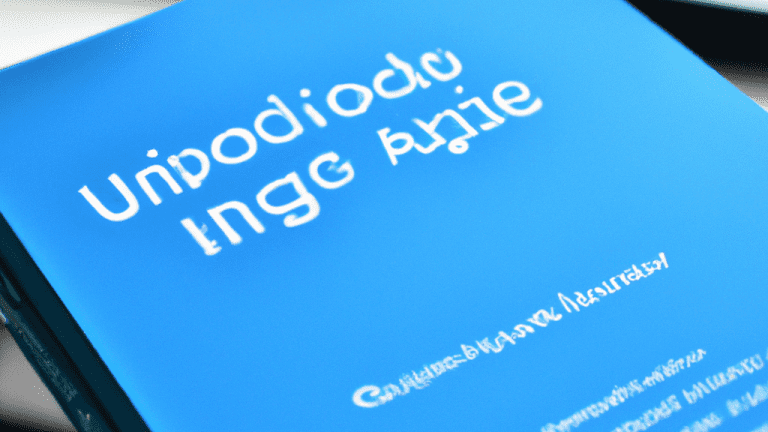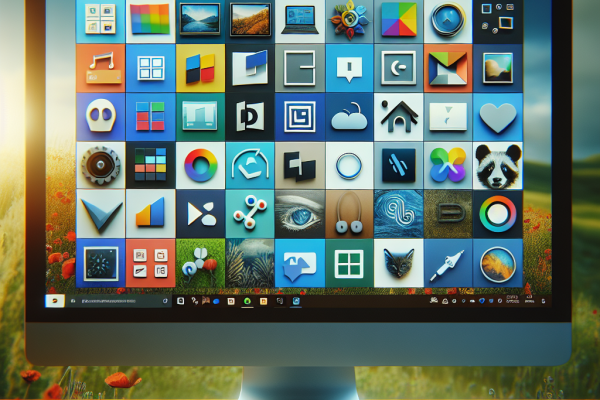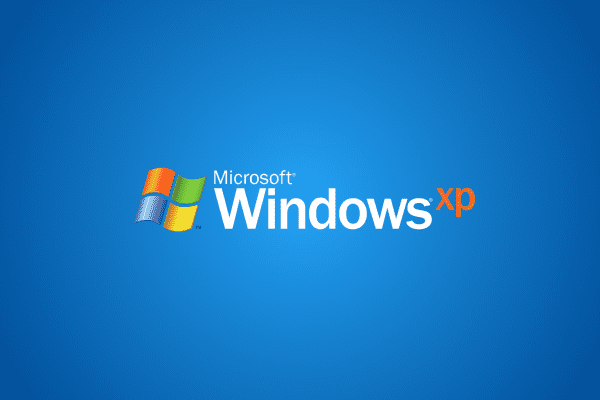The Ultimate Guide to Windows Apps: Enhance Your Digital Experience
When it comes to the world of technology, Windows has been a dominant player for decades. From the iconic Windows 95 to the modern Windows 10, Microsoft has continuously evolved its operating system to provide a seamless experience to its users. Apart from a robust OS, Windows apps have played a crucial role in enhancing productivity and entertainment for millions of people worldwide. In this comprehensive guide, we will delve into the world of Windows apps and explore their features, benefits, and must-have applications.
What are Windows Apps?
Windows apps, also known as Universal Windows Platform (UWP) apps, are applications designed specifically for the Windows operating system. Unlike traditional desktop applications, these apps utilize the Windows API for a more optimized and secure performance across different devices, including desktops, laptops, tablets, and smartphones.
Windows apps can be easily downloaded and installed from the Microsoft Store, offering a centralized platform for accessing a wide range of applications across various categories.
The Benefits of Windows Apps
Windows apps offer numerous benefits that contribute to an enhanced digital experience. Here are a few advantages worth considering:
- Seamless Integration: Windows apps seamlessly integrate with the Windows operating system, allowing for a consistent and intuitive user experience.
- Cross-Device Compatibility: Windows apps are designed to work on various Windows devices, including PCs, tablets, and smartphones, ensuring that your favorite applications are accessible wherever you go.
- Enhanced Security: UWP apps are sandboxed, which means they run in a restricted environment, reducing the risk of malware and providing enhanced security to your device and data.
- Optimized Performance: Windows apps are optimized for performance, ensuring smooth and efficient operation even on low-powered devices.
- Regular Updates: Microsoft Store provides easy updates for Windows apps, ensuring you have the latest features and bug fixes for an improved user experience.
Must-Have Windows Apps
With a vast selection of Windows apps available, it can be overwhelming to choose the right ones for your needs. Here are some must-have apps that cater to different interests:
1. Microsoft Office Suite
A go-to for productivity, Microsoft Office Suite offers applications like Word, Excel, PowerPoint, and Outlook, enabling you to work on documents, spreadsheets, presentations, and emails seamlessly.
2. VLC Media Player
VLC Media Player is a versatile multimedia player that supports various file formats, making it a great choice for playing videos, music, and even streaming content.
3. Adobe Photoshop Express
For enthusiasts of creative pursuits, Adobe Photoshop Express provides an easy-to-use platform for editing and enhancing photos on your Windows device.
4. Spotify
Join the millions of music lovers worldwide with Spotify, an app that lets you stream your favorite songs, create playlists, and discover new music.
5. Microsoft To-Do
Stay organized and on top of your tasks with Microsoft To-Do, a simple yet powerful app for managing your daily to-do lists and setting reminders.
Conclusion
Windows apps have revolutionized the way we use our devices, offering convenience, productivity, and entertainment at our fingertips. With a wide range of apps available, there is something for everyone’s needs. So go ahead, explore the Microsoft Store, and unlock a world of possibilities with Windows apps!
Remember, installing and using apps should always be done with care and caution. Ensure that you download apps from trusted sources and regularly update them to keep your system secure and optimized.